Canonicalization, or the process of selecting the canonical URL, is an important strategy for webmasters and SEO practitioners. In a digital landscape teeming with duplicate, similar, and near-identical content, Canonical URLs offer a method to resolve potential SEO pitfalls.
Without a clear understanding of Canonical URLs and their implementation, your SEO efforts may suffer from confusion and inefficiency. Learning about Canonical URLs is not merely an option but a crucial step toward achieving SEO success.
In this article, you will learn about canonicalization from scratch. Starting with the definition, importance, how to implement, and how to audit your URL.
Canonical URL Definition
A Canonical URL, often referred to as a "canonical link" or "rel canonical," is a crucial concept in search engine optimization (SEO). It refers to the preferred or original URL of a web page that is chosen to represent a set of similar or duplicate pages.
The purpose of a Canonical URL is to inform search engines which version of a page should be considered the authoritative source for indexing and ranking, particularly when there are multiple pages with similar or identical content.
Canonical URLs help resolve issues related to duplicate content by specifying the canonical, or preferred, version of a page. This is important because search engines strive to provide the most relevant and high-quality results to users, and duplicate content can confuse search engines, potentially leading to lower search engine rankings or even penalties.
Example of Canonical URL Implementation
Imagine you run an e-commerce website selling shoes. You have a popular product page for a pair of running shoes available in multiple variations, such as different sizes and colors. Here's how Canonical URLs and Alternate URLs would work in this context:
Canonical URL: https://www.example.com/products/running-shoes
In this case, this URL represents the primary product page, and it's the page you want search engines to prioritize when indexing and ranking this product.
Alternate URL for Red Running Shoes: https://www.example.com/products/running-shoes/red
In this example, each of these alternate URLs links back to the Canonical URL, indicating that they are variations of the same product.
What Is Canonical URL?
A canonical tag, also known as a "rel canonical" tag or canonical link element, is an HTML element that is used to specify the preferred or canonical version of a web page when there are multiple pages with similar or duplicate content.
The canonical tag is placed within the <head> section of an HTML document, typically in the page's <head> section. Here's what a canonical tag looks like:
<link rel="canonical" href="https://www.example.com/preferred-page">
The key components of the canonical tag are:
rel="canonical": This attribute tells search engines that the link specified is the canonical URL, which represents the primary or preferred version of the content.
href: This attribute contains the URL of the preferred page. In the example above, "https://www.example.com/preferred-page" is the canonical URL.
Why We Need to Use Canonical URLs?
In the search engine realm, Google does not always choose the URL you prefer. Thus, you need to make them see which page you prefer. Besides that, below are the functions of using canonical URLs for your web:
1. Preventing Duplicate Content
Duplicate content occurs when similar or identical content is accessible through multiple URLs on your website. Search engines don't like duplicate content because it can confuse their algorithms, making it difficult to determine which version of a page to index and rank.
By specifying a Canonical URL, you guide search engines to the preferred version of the content, reducing the risk of duplicate content-related penalties.
2. Consolidating SEO Value
When you have multiple pages with similar content, they may each have their own SEO value, such as backlinks and keyword rankings. By designating one Canonical URL, you consolidate the SEO value from all the similar pages into a single authoritative page.
3. Enhancing User Experience
Canonical URLs not only benefit search engines but also improve the user experience. When users search for a specific topic or product, they should be directed to the most relevant and high-quality content.
4. Managing Large Websites
For websites with a vast amount of content and variations, such as e-commerce sites, content management can become complex. Canonical URLs help maintain order and structure by guiding search engines to the primary pages while still allowing users to access product variations or content alternatives as needed.
How to Implement Canonical Tag?
Implementing canonical tags is a straightforward process and can be done within the HTML of your web pages. Here are the steps to implement canonical tags:
1. Identify the Canonical URL
First, you need to determine which URL you want to designate as the canonical URL for a particular page. This should be the preferred or primary version of the content that you want search engines to index and rank. Make sure it represents the most relevant and high-quality content.
2. Access the HTML of the Page
You will need access to the HTML source code of the web page for which you want to set the canonical tag. This can typically be done through your content management system (CMS) or by editing the HTML directly.
3. Insert the Canonical Tag
Place the canonical tag within the <head> section of the HTML document, typically before the closing </head> tag. Here's what the canonical tag looks like:
<link rel="canonical" href="https://www.example.com/preferred-page">
Replace "https://www.example.com/preferred-page" with the actual URL of the page you've chosen as the canonical URL.
4. Add Canonical Tags to All Relevant Pages
If you have multiple pages with similar or duplicate content that you want to canonicalize, repeat the process for each of those pages. Ensure that the canonical tag on each page points to the same preferred canonical URL.
How to Audit URLs?
Auditing canonical URLs is an important part of maintaining the SEO health of your website. Use Sequence Stats to help you identify pages with canonical tags and their associated canonical URLs. This tool can quickly generate reports and highlight issues.
All you need to do is head to your Sequence Stats account and click the Site Audit Menu.

Picture 1 - Sequence Stats Site Audit
Next, specify the site audit depth of your site and other settings. You can also schedule an automated Site Audit for the future so that you can monitor site health regularly.

Picture 2 - Site audit setting in Sequence Stats.
After that, see the result of the site audit about the link. You will find the full state of your links here.
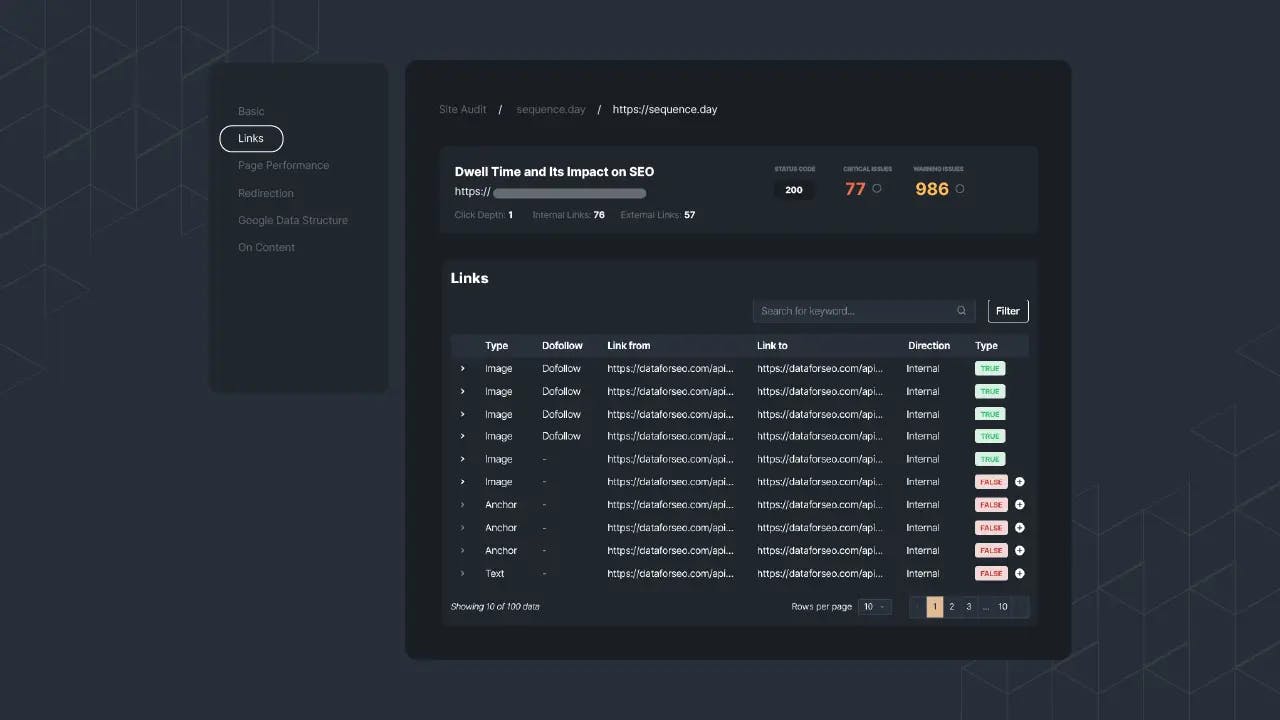
Picture 3 - Site Audit Result link.
Look for pages with canonical tags that result in error pages (e.g., 404 Not Found or 301 Moved Permanently). Ensure that the canonical URL is directing users and search engines to a live, accessible page.
By knowing this guide, you will be able to recognize any issue with your link. This should be done regularly to get the best result. Remember, SEO is complex and needs time, all you need to have is consistent optimization for all site aspects, including links.
To help you do complex tasks, you can utilize Sequence Stats as your SEO tool. Starting from keyword research, keyword ranking monitoring, to the site audit, you can do it in one tool. Register to Sequence Stats to enjoy all the features and have a free trial!