SEO report is the reporting of SEO implementation done regularly to the client, or any in charge stakeholders who need to know the website performance. This kind of report demonstrates the progress of long-term optimization and the next action that will be taken
Inside the report, the SEO specialist will present essential SEO metrics that measure the success of the campaign. Usually, they will generate data about the metrics from a certain SEO tool.
In this article, we will let you know the important metrics in SEO reports and how to wrap them into a comprehensive data presentation.
The Importance of SEO Report
SEO report is conducted regularly in the beginning, within, and at the end of the project. This is to make sure that everyone can see the growth before and after the implementation. It is most important if you are an SEO agency with a number of clients.
This report is also a tool that helps your client understand what is going on on their website. The report should be transparent about the data and anything should be presented clearly, whether it is good news or bad news.
SEO report is also good to evaluate the efficiency of the applied strategy. If it appears that there is no growth, then you can set the new strategy immediately. Thus, such reporting will give a great insight into your client's websites.
SEO Metrics to Report
Presenting essential SEO metrics is vital to prove your optimization effort to your client. This is where your work will be judged. With so many SEO metrics to monitor, below are the most essential SEO metrics you should present to keep your client happy.
Indexing Report
Indexing report is essential to present to your clients. If the website has a lot of new pages or content, then you should ensure that Google indexes it. If not, then it would not get any chance to rank.
You can submit the XML sitemaps and request indexing through Google Search Console. It will take some time until the crawler visits the new page. Then, you can check the indexing report and present it on your SEO report.
Google loves new content and updated one, thus you should check it regularly to get its attention. Once your page is indexed, the high-ranking potential will be yours.
Ranking Performance
The most demanding metric is ranking performance. Everyone would like to know their keyword performance compared to the previous period. If you have a long list of keywords, then you should present the data concisely.
To do it, Sequence Stats will help you present the data that will be understood by all stakeholders, even non-tech people. Here is how.
First, register yourself to Sequence App, watch the tutorial here. If you already have a team, then go to the Rank Dashboard.
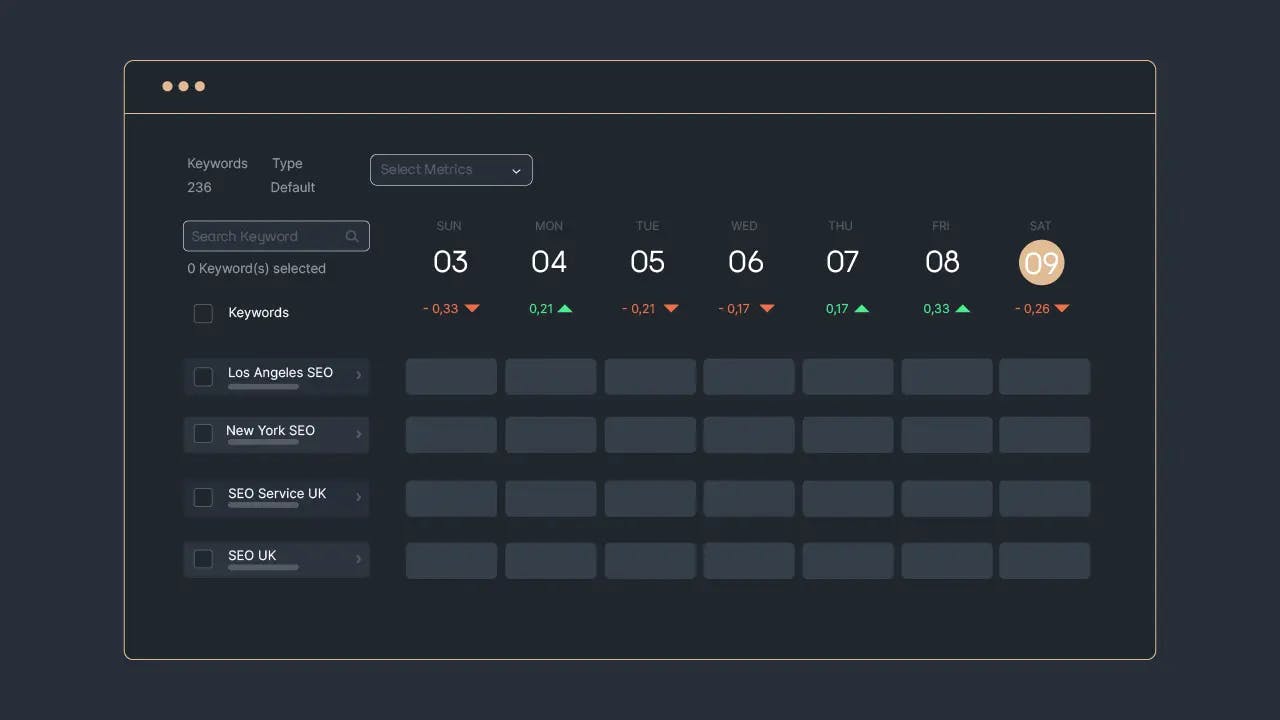
Figure 1: Rank Dashboard in Sequence Stats
Then, you can add your targetted keywords and wait until the crawler shows you the data. In the Rank Dashboard, you will find the daily ranking of your keywords. The visualization is quite easy to understand, so you will be able to present it to your clients at once.
Not only daily keyword ranking data, but the Sequence Stats rank tracker is also able to show various keyword metrics such as SERP availability, search volume, device, competition, and many more. Check the full keyword metrics below:
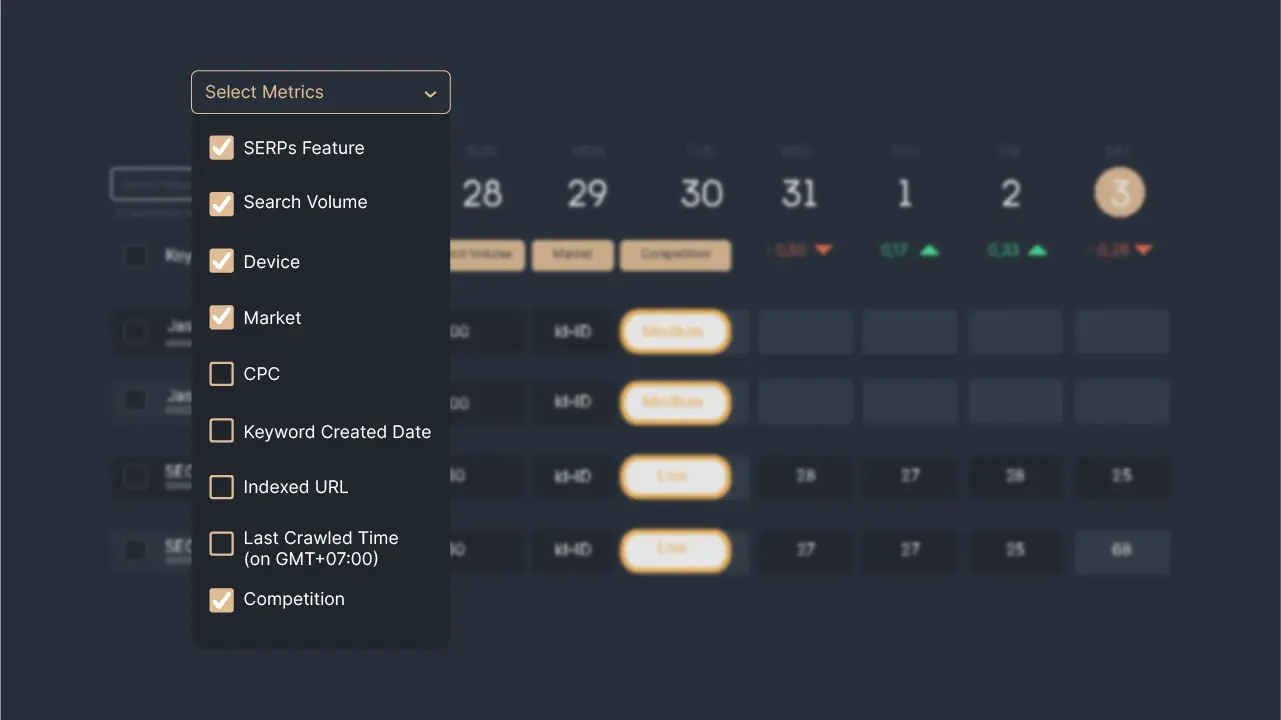
Figure 2: List of Keyword Metrics in the rank dashboard.
You can filter the ranking data type on organic rank or absolute rank (organic and paid rank). By applying this filter, you can measure the compare different rank types.
Guess what, you can check the indexed URL through this tool too. So, you only need one tool to report most of the SEO performance data.
Organic Traffic
Besides the ranking performance, your client needs to know how many people visited their website organically. Organic traffic is essential in SEO implementation since it focused to gain organic mass.
Go to your Google Search Console and check how much organic traffic comes to the website within a certain period. Then, you can compare it to the previous period. If the is a decrease in traffic, you should present your analysis of this phenomenon.
Make sure your clients understand the situation, and you can offer some optimization to deal with traffic decrease. Offer them doable optimization and its justification. Explain to them why the optimization must be done and the potential growth if you have it.
That is how you keep your client happy.
SEO Concern
The increase and decrease in performance also influence by SEO concerns that might happen in the website. You can check the SEO concern like rank drop, security, and cannibalization through Sequence Stats.
Open your rank dashboard and check the keyword list. If you find an orange dot indicator, you can open the keyword detail to see the SEO Concern.
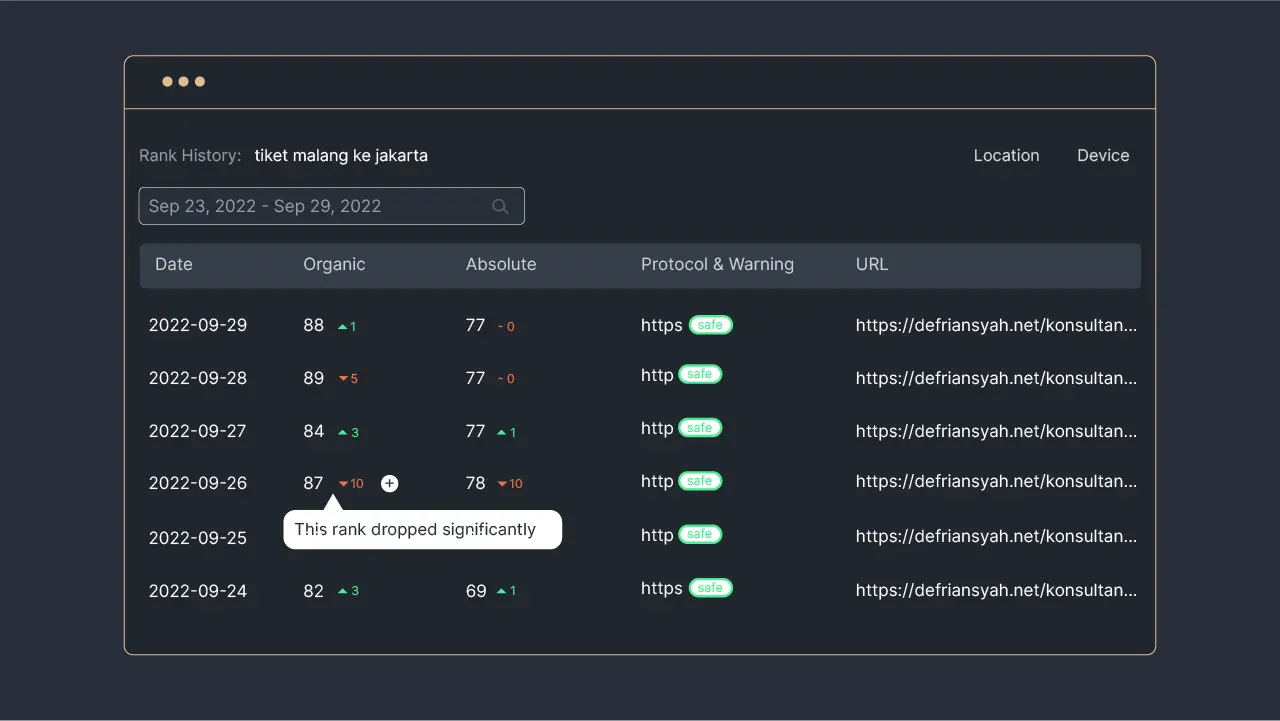
Figure 3: SEO Concern indicator in the keyword list
Sequence Stats is able to detect the significant rank drop, page security, and keyword cannibalization that happen on your website. By knowing this information, you can fix it immediately and decide the next strategy to prevent the SEO concern.
You can present the SEO concern in your SEO report so that everyone knows the problem you are dealing with. If you have a team, then you can create a task based on the SEO Concern in Kanban. Read how to create a task from SEO Concern in Kanban.

Figure 4: Create a task from SEO Concern.
Content Performance
The next metric is the content performance which contains a collection of metrics such as bounce rate, backlink, impression, and engagement. Your high-quality content needs to be monitored since it is the gate that led the visitors to the product page.
You can use Google Analytics to track the number of people who visits the website and their behavior. So, you can check the bounce rate and impression of the content. Even if bounce rate is not a ranking factor, it can be an indication of a content issue.
To deal with it, you need to make sure the user experience is good on that page. Make sure the ads, pop-ups, and load time not causing users to exit too quickly.
The next is the backlink report, make sure it has good quality and is supported by the page authority. If there is a harmful and unbeneficial backlink, then you need to take it off your page.
The content performance report is part of the SEO report. So, make sure you attach the data to your presentation.
Core Web Vitals
Core web vitals focus on user experience which contains three SEO metrics.
Largest contentful paint (LCP).
First input delay (FID).
Cumulative layout shift (CLS).
Users tend to stay on a site that is fast-loading, fast-response, and has consistent layout shifts. Thus, the core web vitals become one of the ranking factors. You can read more about core web vitals here.
To measure the core web vitals score, you can go to the Google Search Console, PageSpeed Insight, or Google Lighthouse. Report this data to your clients and what action you have done to increase the score.
Competitor Analysis
Sometimes, your client needs a comparison between their website performance and their competitors. Thus, as a professional SEO specialist, you should grant their wish. You can use the Sequence Stats Domain Watchlist to monitor their competitors.
This feature is able to present competitors' valuable data such as average ranking, market share, brand position, top pages, and top keywords. This data is essential for conducting a competitive analysis.
To access it, open your Sequence Stats dashboard → choose Domain Watchlist in the navbar.
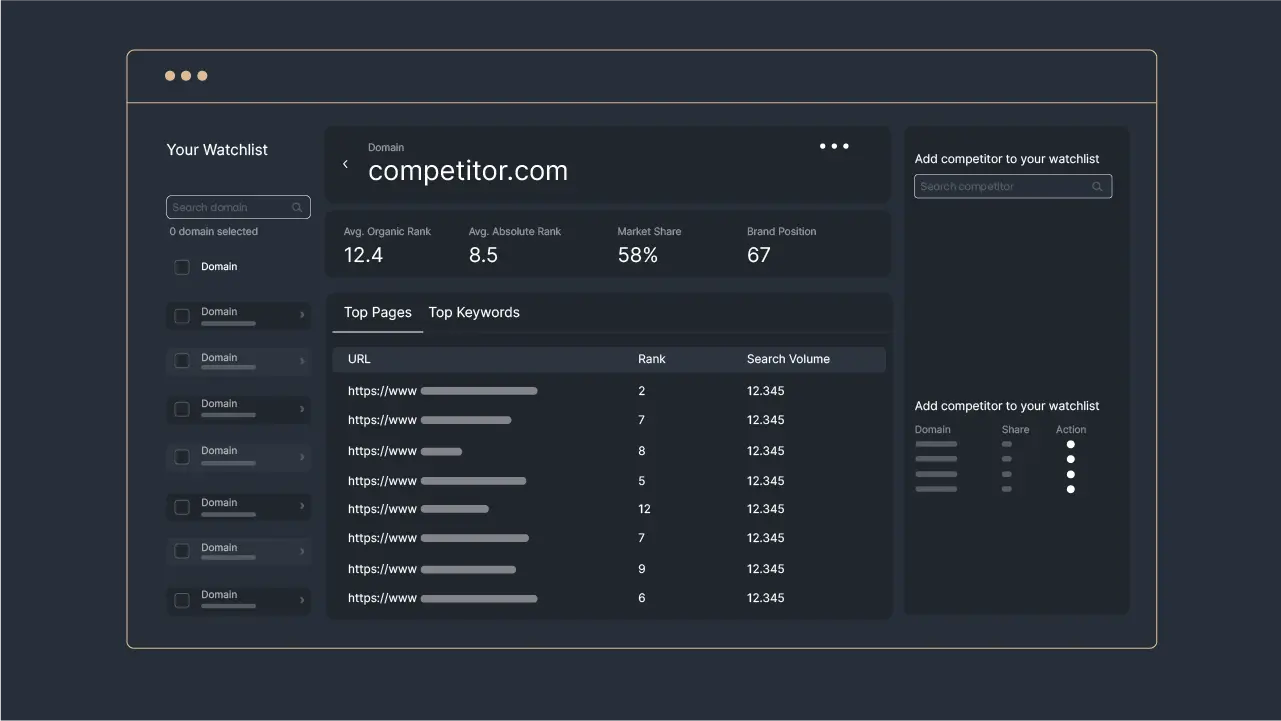
Figure 5: Domain Watchlist Page in Sequence Stats.
On that page, you can add your competitor's domain, analyze their performance, and decide the next strategy beat them in the SERP.
That is all! You can start making a good SEO report based on these metrics with the help of an SEO tool. With Sequence Stats, you can generate almost all the data needed for an SEO report. That is why we call it an all-in-one SEO tool for everyone.
If you haven’t had a chance to try it, this is the right time for you. Register to Sequence Stats and get a free trial and free balance to track your keywords for a year.