A website is often the first point of contact between a potential customer and a brand, and its content plays a critical role in engaging visitors and driving conversions. However, website content issues can hinder user experience, harm SEO, and missed opportunities for growth.
In this article, we will explore some common website content issues, and provide actionable tips on how to identify and fix them. Here's to start enhancing your online presence with content
What Are Website Content Issues?
Website content issues refer to various problems that can arise in the content of a website, which can affect user experience, SEO, and the success of the website. These issues can include anything from poor quality content, missing vital content elements, and the readability problem.
Below are the content issues that commonly happen on a website. These issues are crucial to identify and fix.

Picture 1: Illustration of how content issues can harm website performance
1. Title Tag Issues
Title tags are one of the most important on-page SEO elements that search engines use to understand the content of a web page.
A title tag is an HTML element that specifies the title of a web page and appears in the search engine results pages (SERPs) as the clickable headline for a given result. Here are some issues regarding title tags and the best practices.
Missing Title Tag
One of the most common title tag issues is a missing title tag. Without a title tag, search engines and users cannot easily understand what the page is about. This can negatively impact your website's SEO and user experience.
The best practice: It is important to ensure that every page on your website has a unique and descriptive title tag that accurately reflects the content of the page.
Too Long or Too Short Title Tag
Another issue that can arise with title tags is when they are too long or too short. A title tag that is too long can be truncated in the search results, making it difficult for users to understand the content of the page.
On the other hand, a title tag that is too short may not accurately convey the content of the page, making it difficult for search engines and users to understand what the page is about.
Best practice: It is recommended to keep title tags between 50-60 characters, and to ensure that they are both descriptive and accurately reflect the content of the page.
2. Meta Description Issues
The next content issue is about the meta description. Meta description issues can include a missing meta description, a duplicate meta description, or a poorly written meta description that does not accurately reflect the content of the page. Here is a more detailed explanation.
Missing Meta Description
If a page does not have a meta description, search engines will typically generate one automatically based on the content of the page. However, these auto-generated descriptions may not accurately reflect the content of the page and can lead to a lower CTR.
Duplicated Meta Description
Another issue that can arise with meta descriptions is when they are duplicated across multiple pages. This can cause confusion for search engines and users, as they may not know which page to click on in the search results.
To avoid this issue, it is important to create unique meta descriptions for each page on your website.
Poorly Written Meta Description
A good meta description should be concise, informative, and accurately reflect the content of the page. It should also include relevant keywords that are likely to attract the attention of search engine users.
To ensure that your meta descriptions are effective, it is best practice to conduct keyword research and write it in the ideal length which is not more than 150 character
3. Not Using Proper Heading Structure
Jump to the third content issue, heading structure can be a serious issue that can lead to huge losses. Not using proper heading structure is a serious website content issue because it can negatively impact the user experience.
Headings are HTML tags (H1, H2, H3, etc.) that are used to structure the content of a web page and provide visual cues to readers about the organization of the content.
They are also used by search engines to understand the hierarchy of the content on a page, which can impact its ranking in search results. For example, if a page has a large block of text without any headings, it can be difficult for users to scan the content and find the information they are looking for.
This can lead to a high bounce rate, as users may leave the page before finding what they need. On the other hand, if a page has headings that are not properly structured or are used inconsistently, it can confuse both users and search engines about the main topics covered on the page.
To avoid this issue, it is important to use a proper heading structure when creating content for your website. This includes using an H1 tag for the main heading of a page and using H2, H3, and other heading tags to structure the content below it

Picture 2: Unstructured heading in content that can harm the user experience
4. Thin Content Issues
Thin content is a website content issue that refers to pages with very little or low-quality content. These pages often provide little or no value to users. Thin content can include pages with a small amount of text, duplicate content, or content that is not relevant to the page's topic.
To avoid thin content issues, it is important to create high-quality, unique, and relevant content for every page on your website. This includes conducting keyword research and creating content that provides value to the user.
Another best practice to avoid thin content issues is to regularly audit your website and remove any low-quality or irrelevant pages. This can help ensure that your website only contains pages that provide value and meet search engine guidelines.
5. Duplicate Content Issue
Duplicate content is a website content issue that occurs when the same content appears on multiple pages of a website or on different websites. This can negatively impact SEO, as search engines may have difficulty determining which page should rank for a particular search query.
There are several ways to fix duplicate content issues. One solution is to use canonical tags to indicate the preferred version of a page to search engines.
Canonical tags are HTML tags that tell search engines which version of a page is the original and should be considered for indexing and ranking purposes. This can help consolidate duplicate content and improve the ranking of the preferred version of the page.
Another solution is to use 301 redirects to redirect users and search engines from duplicate pages to the preferred version of a page. It is also important to avoid creating duplicate content in the first place. This includes avoiding copying content from other websites or using the same content across multiple pages of your own website.
6. Readability Issues
Readability issues refer to problems with how easy or difficult it is for readers to understand and engage with website content. If your website content is difficult to read, users are less likely to stay on your site and engage with your content.
Some common readability issues in website content include long paragraphs, complex sentences, technical jargon, and poor formatting. Here are some tips for fixing readability issues in website content:
Break up long paragraphs: Use short paragraphs (2-3 sentences) to make your content easier to read and scan.
Use simple language: Avoid technical terms and use simple language that your audience can easily understand.
Keep sentences short: Use short, clear sentences to help your audience follow your ideas and understand your message.
Use subheadings: Break up your content into sections using subheadings, which make it easier for readers to scan and find the information they need.
Use a clear font: Choose a clear, easy-to-read font for your content, and make sure the font size is large enough for your audience to read comfortably.
Use images and videos: Use images and videos to break up text and make your content more engaging and visually appealing.
Run Content Audit with Sequence Stats
After knowing all the common SEO content issues, it is important to know how to identify those issues. We will recommend that you run a content audit using an effective SEO tool, Sequence Stats. This tool can help you conduct site audits with detailed results.
It is important to regularly conduct site audits to inspect the website's health, including the content. The report about the on-content audit is in each URL report. For the detailed guide, follow our documentation on how to access content audit report.
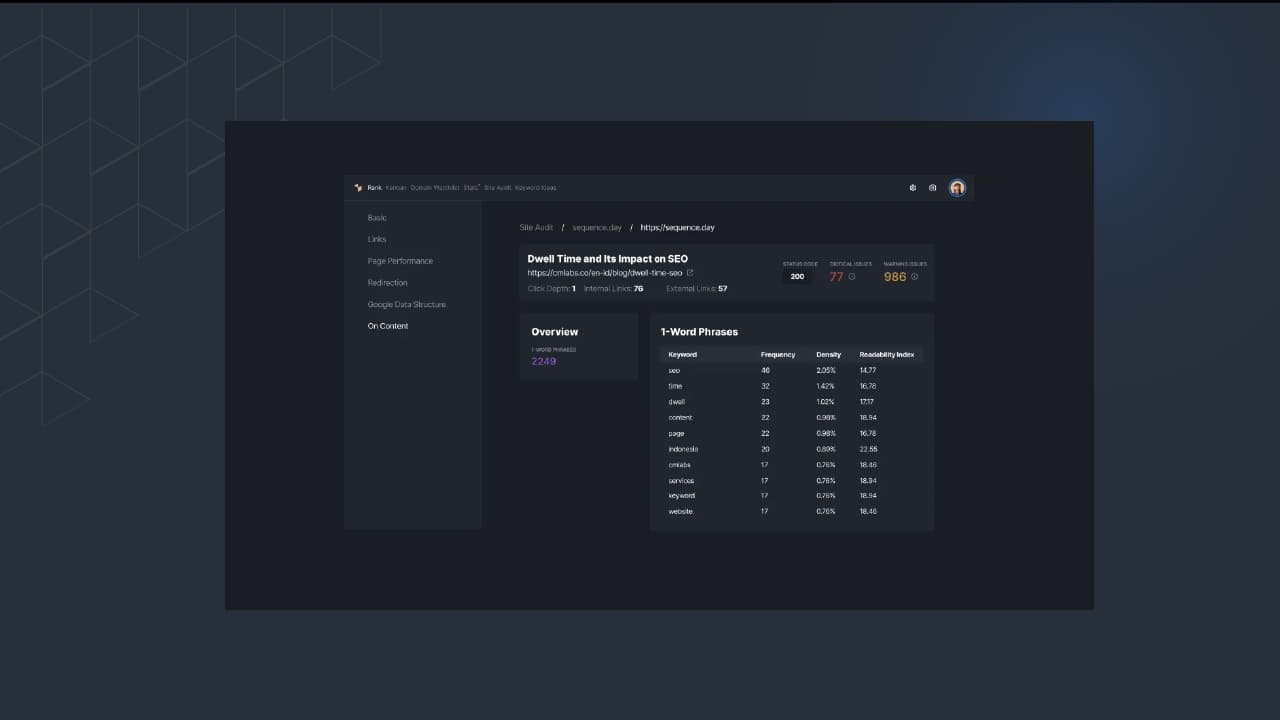
Picture 3: On-content audit result in Sequence
Conclusion
In conclusion, website content issues can have a significant impact on the performance and search engine rankings of a website. From title tag issues to thin content and duplicate content issues, there are a variety of content-related problems that can arise.
However, by understanding the common issues and following best practices for fixing them, website owners can improve the user experience, enhance search engine optimization, and ultimately drive more traffic and conversions.
Don't forget to register to Sequence Stats to conduct a thorough site audit for your website.